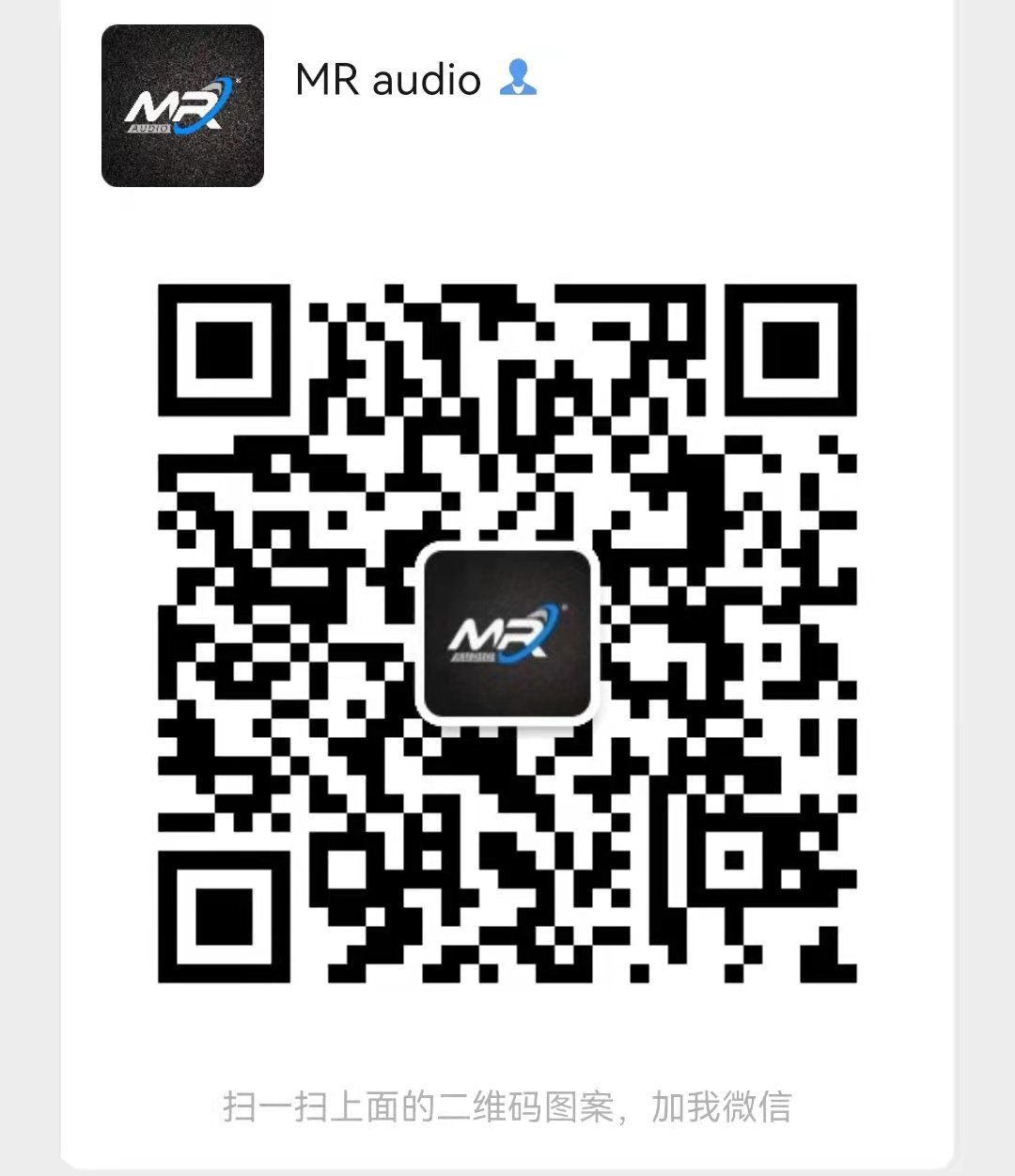Why is there no bass in your speakers? This could be due to a number of reasons. First, it could be a problem with the settings of your music playback device. Check if you have accidentally turned off the bass boost or volume balance function. Second, check the cables and plugs for proper function. They could be loose or damaged. Finally, if you are using a wireless speaker, it could be due to low batteries. By resolving these issues, you should be able to restore the bass effect of your speakers.
If you still feel that your speakers lack bass, consider checking the speaker settings and position. Try adjusting the position of the speakers, placing them in a corner or against a wall, so that you can use the room structure to enhance the bass effect. Also, if your speakers have an equalizer, try adjusting the gain in the bass band to increase the bass effect. You can also try to test the effect of the speakers with different types of music or sound sources. Sometimes different types of music have different bass performance.

Finally, if the above methods still don’t solve the problem, it may be the speakers themselves or the sound system. Check if the speaker unit is damaged or old. If so, it may need to be replaced or repaired. Also, if you are playing music via Bluetooth or wireless connection, try to test it with a wired connection to rule out wireless connection problems. If there is still no improvement, you may want to consider replacing your entire sound system or consulting a professional for help.
1.Speaker damage: You can use a battery to connect the two wires of the speaker to observe whether the speaker makes a sound. If there is no sound, the speaker may be damaged.
2.Crossover fault: Check whether the bass crossover inductor coil of the crossover is disconnected or poorly connected to the bass speaker.
3.Bass amplifier problem: The front or rear crossover is faulty, or there is a problem with the bass amplifier.
4.Volume setting is too high: Long-term high volume use may cause damage to the subwoofer.
5.Line problem: The subwoofer line phase is reversed and needs to be rewired.
6.Silent mode: The mute may be turned on accidentally, and the audio settings need to be checked and adjusted.
7.Poor sound source quality: Try downloading high-quality music playback, replugging the audio cable, or updating the computer’s sound card driver.
8.Vehicle system problem: If the MMI system suddenly has no sound, you can reinstall the system or replace the system.

Specific inspection and repair steps
1.Check the speaker: Remove the subwoofer, use a battery to connect the two wires of the speaker, and observe whether there is any sound. If there is no sound, the voice coil lead may be broken and needs to be re-welded.
2.Check the crossover: If the speaker is normal, check whether the front or rear crossover is faulty. You can use a multimeter to detect the fault point.
3.Check the amplifier: Check whether the bass amplifier has a problem. If there is a problem, you need to replace or repair the amplifier.
4.Check the line: Check whether the subwoofer line phase is reversed. If it is reversed, you need to rewire.
5.Adjust settings: Check the audio settings to ensure that the bass is set correctly to avoid damage to the subwoofer due to long-term high volume use.
6.Check the sound source and driver: Ensure that the sound source is of good quality, update the sound card driver, and re-plug the audio cable.
7.Check the car system: If you are using a car audio system, check whether the car system is normal. If necessary, reinstall the system or replace the system.